How To Use Breakout Rooms for Virtual Conferences
Last updated: 2 years ago Author(s): Stephen Yeomans Tag(s): Networking
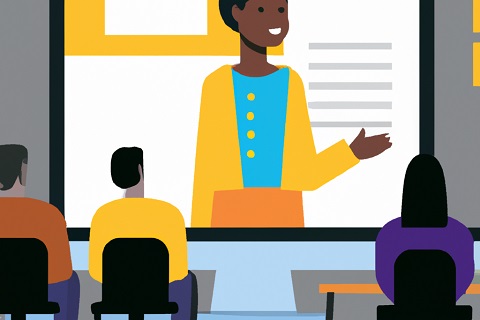
Virtual conferences have become increasingly popular, providing opportunities for people to connect, learn, and collaborate remotely. While virtual conferences offer many advantages, they can sometimes lack the intimacy and interactive elements of in-person events. That's where breakout rooms come in. Breakout rooms allow conference attendees to gather in smaller groups, fostering networking and collaboration in a virtual setting. In this article, we'll explore strategies for using breakout rooms effectively to enhance networking and collaboration at virtual conferences.
1. Preparing Breakout Room Topics
Before the conference begins, it's crucial to plan breakout room topics that align with the conference theme or agenda. These topics should encourage interaction, discussion, and collaboration among participants. Consider creating a variety of breakout room options to cater to different interests and objectives. Topics could include industry-specific discussions, problem-solving sessions, interactive workshops, or networking sessions based on shared interests.
2. Facilitating Networking Breakout Rooms
Networking is a key component of conferences, and breakout rooms offer a unique opportunity to facilitate meaningful connections. Here's how you can optimize networking breakout rooms:
- Assign participants to breakout rooms strategically, taking into account their backgrounds, interests, or goals.
- Provide conversation prompts or icebreakers to kickstart discussions and help participants engage with one another.
- Designate a facilitator or moderator for each breakout room to ensure smooth conversations and encourage participation.
- Set a specific time limit for each networking session to allow participants to rotate and meet new people.
- Encourage participants to exchange contact information and connect on professional networking platforms.
3. Promoting Collaborative Activities
Breakout rooms offer a fantastic opportunity to foster collaboration among conference attendees. By providing interactive activities, you can encourage participants to work together and achieve shared goals. Here are some collaborative activity ideas:
- Case studies: Assign participants to analyze and discuss real-life scenarios related to the conference theme. Encourage them to brainstorm solutions, share insights, and present their findings to the larger group.
- Virtual brainstorming: Use breakout rooms to facilitate brainstorming sessions on specific topics or challenges. Provide participants with collaborative tools like virtual whiteboards or shared documents to capture ideas.
- Problem-solving exercises: Pose industry-related problems or challenges and ask participants to work together to find innovative solutions. Foster discussions, debates, and creative thinking within the breakout rooms.
- Group projects: Divide participants into teams within breakout rooms and assign them a collaborative project related to the conference theme. Encourage them to collaborate on tasks, share resources, and present their final project to the larger audience.
4. Incorporating Q&A Sessions
Breakout rooms are an ideal setting for hosting focused Q&A sessions. Instead of conducting a single Q&A session with all participants, split them into smaller groups for more intimate discussions.
- Assign a dedicated expert or speaker to each breakout room to facilitate the Q&A session and provide insights.
- Encourage participants to ask questions and engage in discussions within their respective breakout rooms.
- Set a time limit for the Q&A session to ensure that each group has a chance to participate and ask questions.
- After the breakout room sessions, reconvene the larger group and allow each breakout room to share the key questions and insights discussed.
5. Providing Clear Instructions
Effective communication and clear instructions are essential for a smooth breakout room experience. Make sure to:
- Clearly explain the purpose and objectives of breakout rooms to participants before the conference begins.
- Provide step-by-step instructions on how to join breakout rooms, and when to return to the main session.
- Share any necessary guidelines or etiquette for participating in breakout rooms, such as active listening, respect for others' opinions, and time management.
- Offer technical support or a helpdesk to assist participants who may encounter difficulties joining or navigating breakout rooms.
Conclusion
Breakout rooms can revolutionize virtual conferences, enabling networking and collaboration that emulate the interactive nature of in-person events. By preparing engaging topics, facilitating networking opportunities, promoting collaboration, incorporating Q&A sessions, and providing clear instructions, you can harness the power of breakout rooms to enhance virtual conferences and create a truly immersive and valuable experience for participants.
Remember, breakout rooms are not just virtual spaces but opportunities for attendees to connect, share knowledge, and form lasting professional relationships. By leveraging breakout rooms effectively, you can transform your virtual conference into a dynamic and engaging event.